
 |
QT cannot open input file 'shell32.lib' |
Yanıt Yaz 
|
| Yazar | |
murat turan 
Üye Profili
Özel Mesaj Yolla
Bu kullanıcıya ait mesajları bul
Üyenin Web Sitesie Git
Arkadaş Listeme Ekle
Admin Group 
Datakent Kayıt Tarihi: 01.Ekim.2003 Bulundugu Yer: Turkey Online: Sitede Değil Gönderilenler: 1798 |
 Alıntı Alıntı  Cevapla Cevapla
 Konu: QT cannot open input file 'shell32.lib' Konu: QT cannot open input file 'shell32.lib'Gönderim Zamanı: 04.Mayis.2017 Saat 11:57 |
|
QT Creator + QT 5.8
:-1: error: LNK1181: cannot open input file 'shell32.lib' 11:37:14: Running steps for project speedcrunch... 11:37:14: Configuration unchanged, skipping qmake step. 11:37:14: Starting: "C:\Qt\Qt5.8.0\Tools\QtCreator\bin\jom.exe" C:\Qt\Qt5.8.0\Tools\QtCreator\bin\jom.exe -f Makefile.Release link /NOLOGO /DYNAMICBASE /NXCOMPAT /INCREMENTAL:NO /SUBSYSTEM:WINDOWS "/MANIFESTDEPENDENCY:type='win32' name='Microsoft.Windows.Common-Controls' version='6.0.0.0' publicKeyToken='6595b64144ccf1df' language='*' processorArchitecture='*'" /MANIFEST:embed /OUT:release\speedcrunch.exe @C:\Users\murat\AppData\Local\Temp\speedcrunch.exe.3068.94.jom LINK : fatal error LNK1181: cannot open input file 'shell32.lib' jom: C:\PortableApps\calculator\source_code\build_release\Makefile.Release [release\speedcrunch.exe] Error 1181 jom: C:\PortableApps\calculator\source_code\build_release\Makefile [release] Error 2 11:37:15: The process "C:\Qt\Qt5.8.0\Tools\QtCreator\bin\jom.exe" exited with code 2. Error while building/deploying project speedcrunch (kit: X Qt 5.8.0 MSVC2015 32bit) The kit X Qt 5.8.0 MSVC2015 32bit has configuration issues which might be the root cause for this problem. When executing step "Make" 11:37:15: Elapsed time: 00:00. 1. Download and Install Windows SDK Version 10.0.10586.xxx here 2. Download and Install Visual C++ 2015 Build Tools here 3. Copy File >> "C:\Program Files (x86)\Microsoft Visual C++ Build Tools\vcbuildtools.bat" >> to DESKTOP 4. Open "vcbuildtools.bat" file from desktop and After the line "@call: GetUniversalCRTSdkDir", add the following two lines @set WindowsSDKVersion=10.0.10586.0\ @set WindowsSDKLibVersion=10.0.10586.0\ 5. Save the file and copy it back to "C:\Program Files (x86)\Microsoft Visual C++ Build Tools\" Then open QT and try to compile the project again. 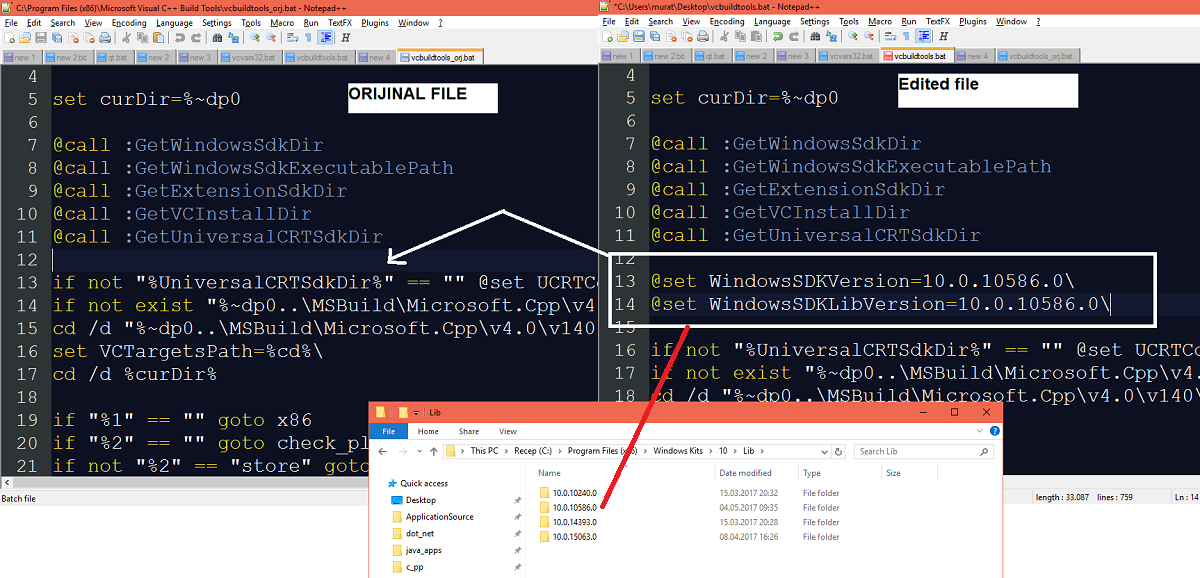
Düzenleyen murat turan - 04.Mayis.2017 Saat 12:13 |
|
 |
|
Yanıt Yaz 
|
| Forum Atla | Forum İzinleri  Kapalı Foruma Yeni Konu Gönderme Kapalı Forumdaki Konulara Cevap Yazma Kapalı Forumda Cevapları Silme Kapalı Forumdaki Cevapları Düzenleme Kapalı Forumda Anket Açma Kapalı Forumda Anketlerde Oy Kullanma |